We would like to remind you that when re-registering a returning patient in Vision 3, you must first remove any outstanding medical record flags from their original record.
To clear a Medical Records Flag:
-
From the Vision front screen, select Registration.
-
From the menu, select Security - Clear Medical Records Flag.
-
Select the patient required and the Registration - Security Med Flag screen displays.
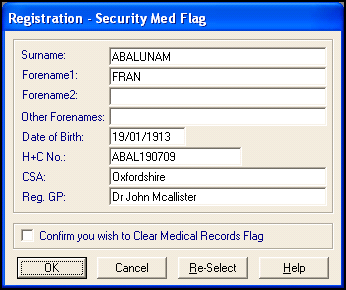
-
Tick Confirm You wish to Clear Medical Records Flag.
-
Select OK to save.
See Clear Medical Records Flag in the Registration Help Centre for details.
For details on re-registering returning patients, see Returning Patients for Scottish users, and Re-registering for elsewhere.